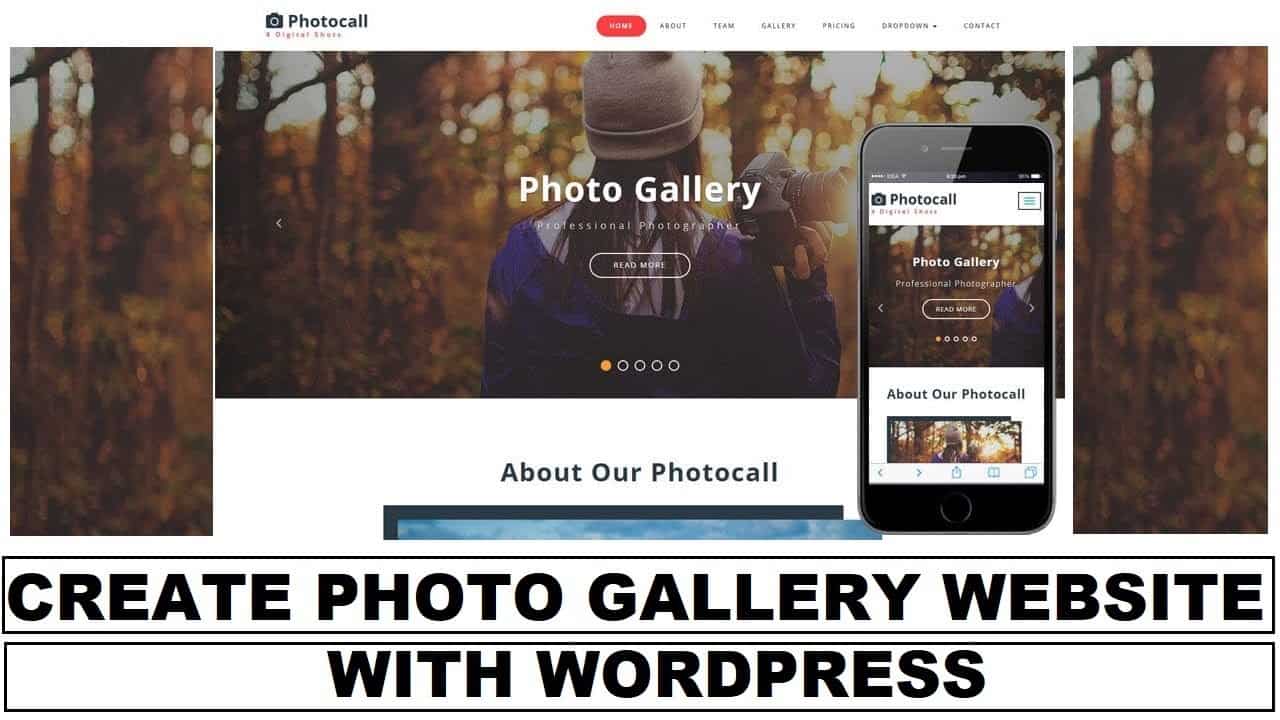Do It Yourself – Website Tutorials
Use https://www.domainracer.com/ to register domain and web hosting services.
In this video tutorial, I have explained how you can make your own photo gallery website using WordPress. WordPress is the right photo media hosting platform.
You can create responsive image galleries for your website, blog, or portfolio. It’s a complete web image gallery solution.
Following are the content in this tutorial:
1. Search for the right Domain name.
2. Register the Domain.
3. Choose the right Website hosting.
4. Register the web hosting.
5. Setup the web hosting.
6. Install WordPress in cPanel.
7. Search for the right WordPress photo gallery theme.
8. Install the theme.
9. Customize the installed theme.
10. Edit the header of the theme.
11. Edit the footer of the theme.
12. Edit the home page of the theme and
13. Publish the website.
Keep in touch with Pc Tips Pro
Our Facebook page and group link are the following:
Facebook Page:- https://www.facebook.com/pctipspro
Facebook Group:- https://www.facebook.com/groups/pctipspro/
Join us on Telegram:-
Telegram Channel: https://t.me/pctipspro
Telegram Group: https://t.me/joinchat/KcLCYBW8qJ68bzP2_twNFg
You can follow us on Twitter: https://twitter.com/tt_computer
——————————–
#WordPress
#MakeGalleryWebsite
#PhotoGalleryWebsite
#LearnWordPress
#LearnWebsites
#WordpressWebsite
#MakeWebsite
#CreateWebsite
#WordPressTutorials
source