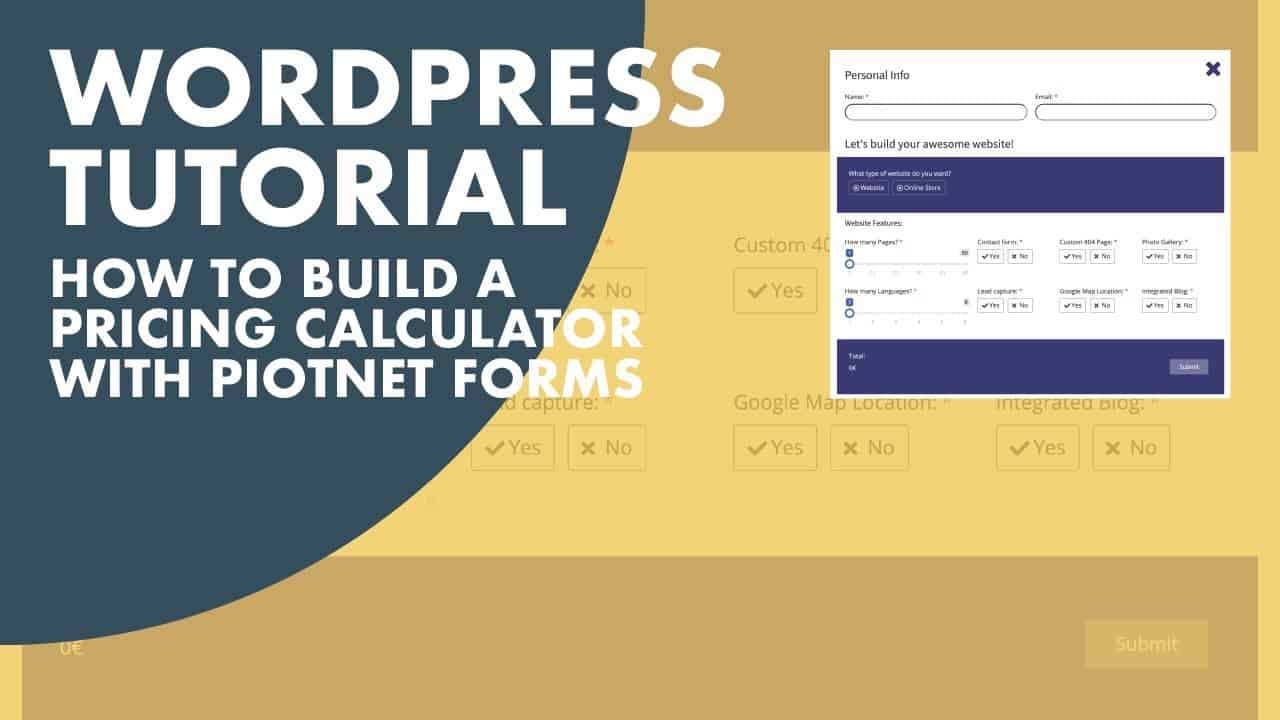Do It Yourself – Website Tutorials
In this tutorial, you will learn how to build a Pricing Calculator for your WordPress website, using the Piotnet Forms Pro Plugin and Oxygen Builder.
Piotnet Forms Plugin:
https://piotnetforms.com/?wpam_id=42
Oxygen Builder:
Download the .json file of this form and upload it on your website: (please like the vídeo and subscribe to the channel)
https://drive.google.com/file/d/1jiryT-R_Efsy_ohB0rQqGq6k5b563xOc/view?usp=sharing
0:00 Intro
0:14 Piotnet Forms
1:30 Oxygen Builder
5:35 Let’s Start building our form
9:42 Adding Raadio field for selecting
17:00 Adding the Range Slider fields
19:15 Adding the Hidden field for pricing
22:03 Adding Radio fields for features
29:10 Adding the Calculated Field
36:55 Showing Sections using Conditional Logic
47:10 Adding the Submit Button
49:52 Adding the Form to our Page
53:15 Making the Form mobile responsive
source