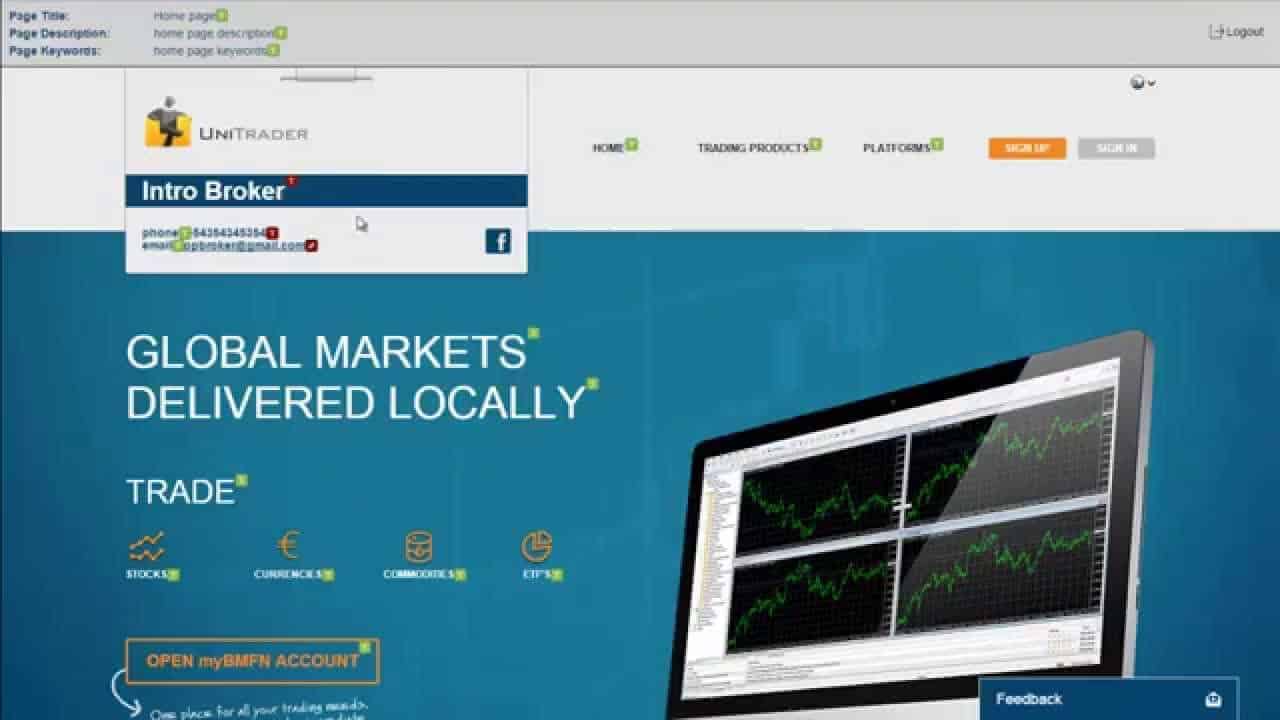Do It Yourself – Website Tutorials
For the forex introducing brokers, inside the BMFN http://bmfn.com cabinet, brokers can create their personal websites in very short time. This video will show you how to do this step by step. Firstly, login in to your BFMN account. Enter your desirable website URL, for example, we pick the brokerxyz website name. Then, you can upload your logo, by clicking the “change logo” button. Our next step will be choosing the default language for the future website. For the moment, we have several languages to choose from like Arabic, English, Russian and Chinese. Once we done that we can pick the default theme for our site. Next, we pick the trading platforms available. The final steps are to enter your name and other personal information to get more exposure and recognition. Click “Create” and you are successfully created your fist site. Now you can view it and make changes to the headlines, tittles and other important elements of your site.
BMFN Official Page:
http://bmfn.com
Facebook BMFN page:
https://www.facebook.com/bmfn.official
Twitter BMFN news page:
Tweets by BMFNNews
Google+ BMFN official page:
https://plus.google.com/112644367776349183829/posts
source