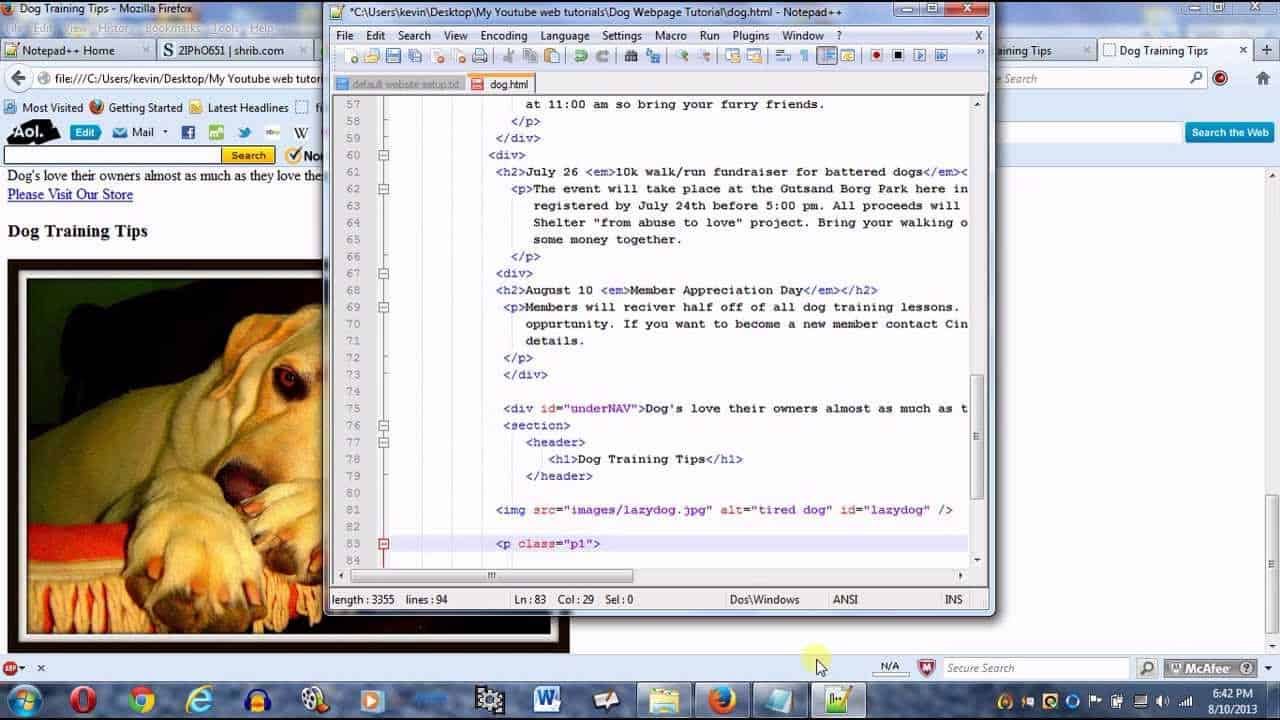Do It Yourself – Website Tutorials
Finishing up out HTML Tutorial. Everything from adding images to unordered list, paragraphs, and even a selection list. I tried to use as much relevant html tags as possible to demonstrate on creating an actual webpage. Unlike other tutorials out there, this tutorial is not just what the tags are, but how we apply the tags to do something we want them to do. My goal for the viewer is that after today’s tutorial the viewer can go out and put some of the HTML presented in the video series to use.
Understanding HTML is good to know even if you have a Word Press website. If you know basic HTML and CSS you can transform any Word Press site to make it look just the way you want it. The next video I will be focusing on the CSS portion and a tiny bit of JavaScript to program the selection list to make them clickable. I don’t claim to be an expert or a guru at website design, I am still learning myself. Anything I learn I am more than happy to pass onto you. Keeping knowledge to myself doesn’t benefit humanity, but rather passing on that knowledge to other people.
Please comment below if you have questions and I will try to answer them.
Here are the websites referenced in the video to help you.
Special characters (used in making my sun symbol in footer)
http://www.w3schools.com/tags/ref_symbols.asp
source