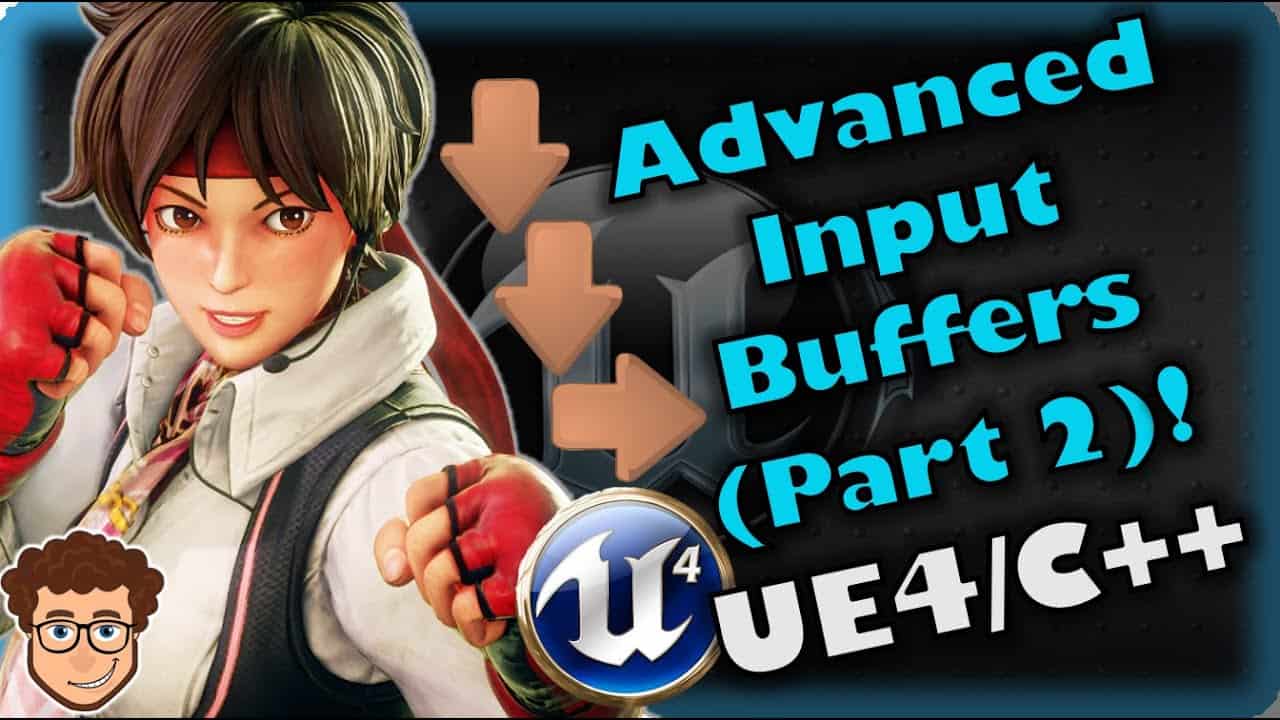Do It Yourself – Website Tutorials
Here is the sixty-fourth installment of the Unreal Engine 4 and C++ Fighting Game Tutorial series. In this episode, I go continue going over an advanced input system. Specifically, I cover making the input system work for both players (or more, if needed), making input action mappings and input axis mappings work with only the controls defined by the game, and making move-right (and move-left) controls on controllers functional.
This set of tutorials will help you create games in Unreal Engine and C++ that are similar to (but not limited to): Street Fighter, Tekken, Mortal Kombat, Killer Instinct, Super Smash Brothers, Skullgirls, BlazBlue, Guilty Gear, Fury Strike: 80s Beatdown, and the Injustice series.
Thanks for watching my video. Please let me know your thoughts and feel free to reach out to me!
EPISODE LIST:
► ALL EPISODES CAN BE FOUND IN THIS PLAYLIST: https://www.youtube.com/playlist?list=PLfAjixzz6o81qGPz5OoDcPQuJm1o7K7oo
► Part #32 (Input Buffers (Part 1)): https://youtu.be/K9O42I7dwsM
► Part #33 (Input Buffers (Part 2)): https://youtu.be/hfltGxYGWgE
► Part #34 (Input Buffers (Part 3)): https://youtu.be/zrq5UNYIy-Q
► Part #35 (Input Buffers (Part 4)): https://youtu.be/W_xsSTAwT1o
► Part #36 (Super Moves + Ultimates (Part 2)): https://youtu.be/R4r-TLl0qLQ
► Part #37 (Super Moves + Ultimates (Part 3)): https://youtu.be/jYqIwrCx68o
► Part #38 (Gamepad + Controller Support): https://youtu.be/7t_PzmClqYA
► Part #39 (Input Buffers (Part 5)): https://youtu.be/cOBnHvzVPWg
► Part #40 (Multiplayer Menus): https://youtu.be/BCzX9bWFlsI
► Part #41 (3D Character Select): https://youtu.be/owEiUStd_zw
► Part #42 (Projectiles): https://youtu.be/HUPYREu1g6I
► Part #43 (Animated Stage Select): https://youtu.be/zo2AEXIwG0Q
► Part #44 (Character Skins + Outfits): https://youtu.be/dYSCV2R-itM
► Part #45 (Menu Flow + Main Menu): https://youtu.be/USXEhtgTYsI
► Part #46 (Grabs, Grapples, and Throws (Part 1)): https://youtu.be/tagbyHCmHA0
► Part #47 (Menu Gamepad Support): https://youtu.be/9TQv4Xd2GpA
► Part #48 (Character Entrances + Intros): https://youtu.be/Wzh91_2AuJU
► Part #49 (Sound Effects): https://youtu.be/LravLDUzgYk
► Part #50 (Round Timer + Match Flow (Part 1)): https://youtu.be/-zDJJjN_urA
► Part #51 (Round Counter + Match Flow (Part 2)): https://youtu.be/Y7jgXlOVaUQ
► Part #52 (Determine Winner + Match Flow (Part 3)): https://youtu.be/8Kg0H5qb_o4
► Part #53 (Grabs, Grapples, and Throws (Part 2)): https://youtu.be/6Uu_pmelVQc
► Part #54 (Advanced Hitboxes): https://youtu.be/TN6HKaJAk1U
► Part #55 (Knockdowns, Wake-Ups, and Air Combat (Part 2)): https://youtu.be/mlawLhzoBQ4
► Part #56 (Crouch Attacks + Logic): https://youtu.be/V1ZL07mNhLA
► Part #57 (Pause Menu + Stopping Time): https://youtu.be/i4uvLtEtHMs
► Part #58 (Modifying Hurtbox Size + Location): https://youtu.be/R9FJEmcvo4c
► Part #59 (Random Character/Stage Select): https://youtu.be/JNO1Tufstkg
► Part #60 (Projectiles + Special Moves (Part 2)): https://youtu.be/vEoYRFFmu7o
► Part #61 (Wall Bounces + Ground Bounces): https://youtu.be/fzaWmerAP2o
► Part #62 (Projectiles + Special Moves (Part 3)): https://youtu.be/8XTiQvwTzlE
► Part #63 (Advanced Input System): https://youtu.be/RX04CGbQtpE
► Part #64 (Advanced Input System (Part 2)): https://youtu.be/HKDNxuiXiCU
OTHER PROGRAMMING VIDEOS:
► Super Smash Brothers Tutorial (Part #1): https://youtu.be/KFa4UvveQco
► Third-Person Action Tutorial (Part #1): https://youtu.be/gbNN_RTdee0
► First-Person Shooter Tutorial (Part #1): https://youtu.be/3iYT1eYWcGM
► Action RPG Tutorial (Part #1): https://youtu.be/AylYGHBkrHI
► Custom Horror Game Camera (Camera Lag): https://youtu.be/H5DHN_SB3rs
► Download & Importing FREE Assets From Mixamo: https://youtu.be/VMuekRGuEVU
► Unreal Engine and Source Control (Perforce) Tutorial (Part #1): https://youtu.be/tiUXR4BwHWE
JOIN MY CHANNEL:
► https://www.youtube.com/channel/UCv1qmYiiKkjTly2-RTka7IA/join
FOLLOW MY OTHER CHANNELS:
► Shawnthebro27 (My Gaming and Livestream Archive Channel): https://www.youtube.com/channel/UCpAzs4TkErMonhw-SRNQbDw
A HUGE THANKS TO:
► Character Avatar: David Marshall (MalthaelsMight).
► Intro Video: Pedro J. Burgos (@Shadow_Magnus).
► Music: Mitchell Hartwell.
CONNECT WITH ME:
► Facebook: https://www.facebook.com/Shawnthebro
► Twitter: https://twitter.com/Shawnthebro
► Instagram: https://www.instagram.com/shawnthebro/?hl=en
► Twitch: https://www.twitch.tv/shawnthebro27
► LinkedIn: https://www.linkedin.com/in/spkylerii/
► Patreon: https://www.patreon.com/shawnthebro
► Discord: https://discord.gg/bZdbbP9
► Tumblr: https://shawnthebro.tumblr.com/
► My Website: https://shawnthebro.com/
PLAY MY GAMES:
► Bad Manors: https://www.kongregate.com/games/YugimonGX/bad-manors
► Fury Strike: 80s Beatdown: https://store.steampowered.com/app/893150/Fury_Strike/
#HowToMakeAFightingGame #StreetFighter #Unreal #MakingAFightingGame #UnrealEngine4 #UnrealEngine #UnrealTutorial #UE4 #Tutorial #Shawnthebro #STB
source