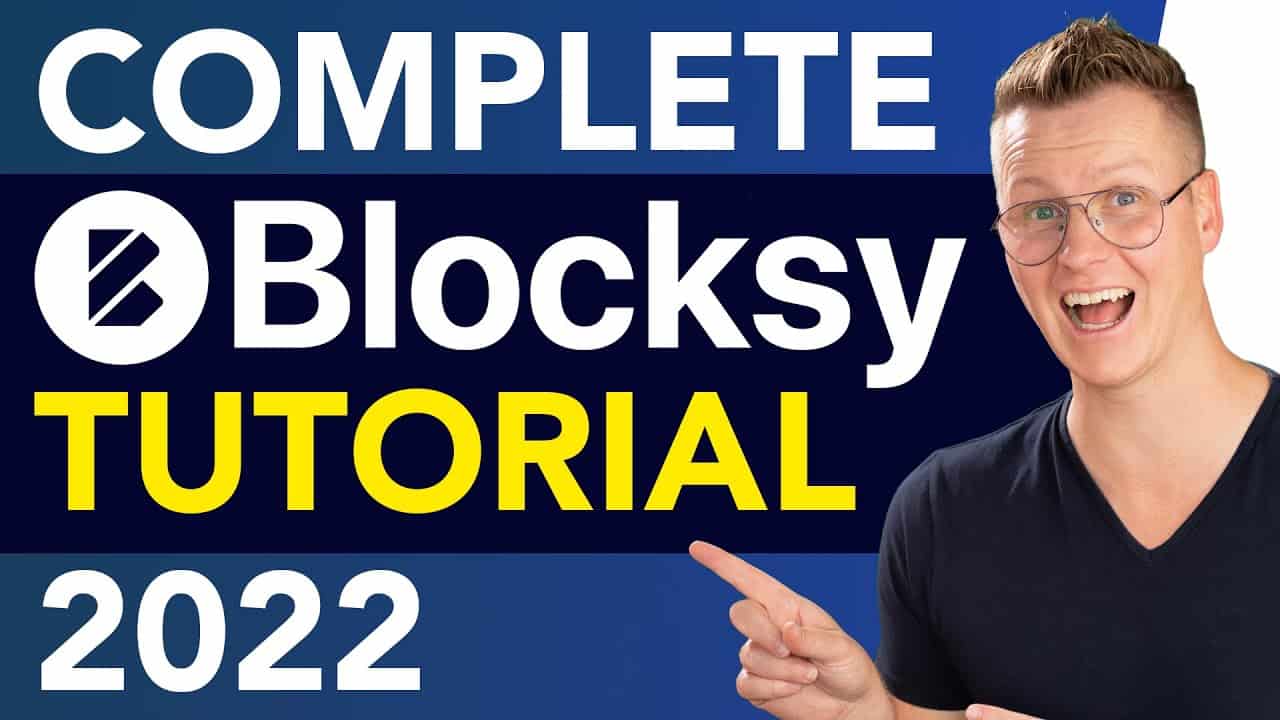In this complete Blocksy Pro theme tutorial, I show you every aspect of this WordPress theme. With this WordPress theme, you can take your web design projects (or your own WordPress website 😊) to the next level!
Get Blocksy Pro:
We will talk about creating a custom header where you can decide where to place any element, like your logo, menu, and social icons. You can have the main row, top row, and bottom row. You can make every row sticky, and transparent and create custom headers for specific pages.
We will create a mega menu, add icons and badges to our menu, and use hooks aka content blocks, created using a page builder, to be displayed in your menu.
We will configure our blog archive pages and blogpost layout, and add a sidebar with widgets. Also here we can add specific sidebars to specific pages.
When you sell products using WooCommerce, Blocksy Pro can help you to generate more sales.
We will create a footer and assign specific footers to specific pages, upload our own fonts, make use of Adobe Typekit fonts, and use code snippets on your website. On your complete website, or on specific pages.
We will add content blocks/hooks on your website and tell them when they should and should not appear for your visitors.
We will add an amazing shortcut bar and learn how to import Blocksy Starter Templates.
Blocksy Pro is at this moment my favorite Pro theme and enables you to take your website(s) to the next level!
Blocksy Pro Theme Timestamps:
00:00 Intro
03:21 Get The Blocksy Pro Theme
09:52 Change The Width Of Your Website
The Header
11:32 Create A Custom Header
14:43 Add A Call To Action
16:35 Blocksy Pro Global Colors
19:13 Configure The Menu
25:24 Create A Top Row And Bottom Row
35:15 Make Your Header Responsive
40:37 Make Your Blocksy Pro Header Sticky
43:53 Make Your Header Transparent
54:25 Give Your Header Some Offset
57:09 Create Custom Header For A Specific Page
01:01:12 Create A Mega Menu / Advanced Menu
01:10:35 Use Hooks / Content Blocks In Your Header
Blogposts, Sidebars and Widgets
01:25:03 Configure The Blogpost Layout
01:32:15 Create and Configure The Sidebar
01:38:41 Create Sidebars For Specific Pages
Blocksy Pro Blog Archive and WooCommerce
01:45:33 Configure The Blog Archive Page
01:50:55 Blocksy Pro and WooCommerce
01:57:29 Create The Footer
02:05:01 Create A Footer For A Specific Page
02:06:43 Upload Fonts To Your Website
02:08:14 Adobe TypeKit Fonts
02:11:50 Add Codesnippets To Your Website and Specific Pages
02:14:24 Make Use Of Hooks / Content Blocks In Your Website
02:21:41 White Labeling In Blocksy Pro
02:26:05 The Blocksy Pro Shortcut Bar
02:29:42 Make Use Of Starter Templates
02:33:11 Thank You
source